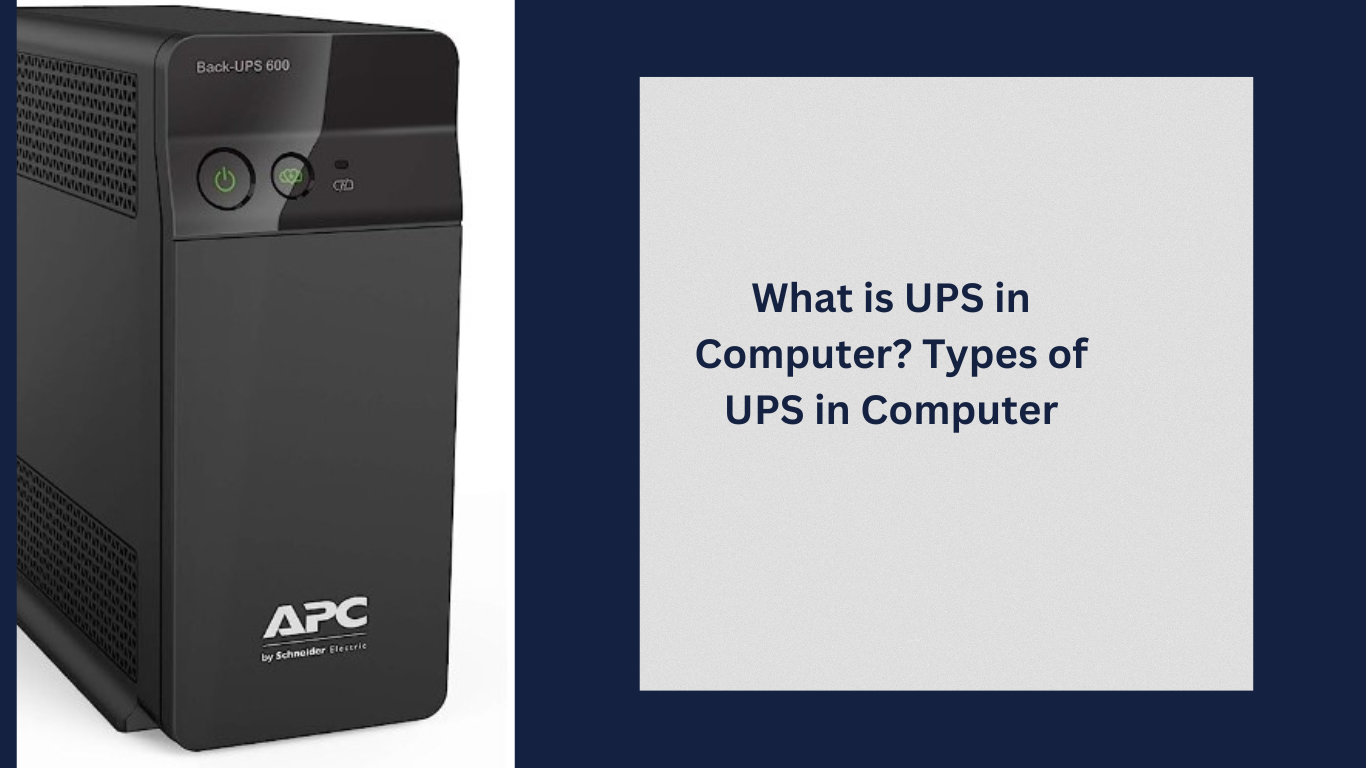What is UPS in Computer: UPS has two different sources of power, a primary power supply source, and a secondary power supply source. The primary power source is the power that is obtained from the wall socket and the secondary power supply source is the battery present in the UPS.
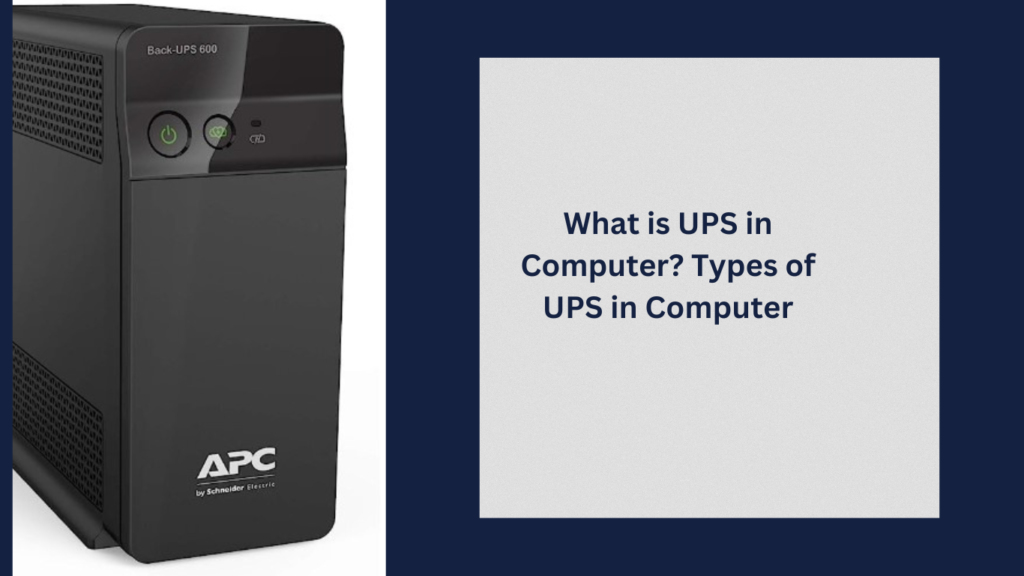
When power is available the computer gets the power supply from the primary sources. When the power is not during a blackout then the computer receives the power from the secondary power supply sources of the UPS. A switch present in the UPS performs the switching of the power supply sources from primary power supply sources to secondary power supply sources. The follows-ing figure displays the structure of a UPS.
The sources of power for the primary power supply can be from the wall socket or some sources, Which depends on the type o UPS. The power supply from the battery is DC. The DC power supply must be converted into AC before providing the power input to the computer. This is performed by a component in the UPS called inverter.
What is UPS in Computer? Types of UPS in Computer
There are basically three types of UPS. These are Standby UPS, Line, and Online UPS. Each of these types of UPS is explained in the following section.
1. Standby UPS
A stand-by UPS is also called an offline UPS. It is the simplest and cheapest type of UPS. In this type of UPS, the primary power supply source is power supply from the mains and the secondary power supply is from the battery. The following figure displays a standby UPS.
The power supply from the mains is given parallel to the surge suppressor and the battery charger. If there is a power supply from the mains the computer receives power through the surge suppressor filter. At the same time, the power supply from the mains is used to charge the battery. In case of any power failure, the switch changes its state and is connected to the battery.
The charged battery produces the DC power supply, which is converted to an AC power supply using the inverter. Hence in the absence of a power supply, the computers receive a power supply from the battery. It is called Offline UPS because when the power is off the secondary power supply is from the battery only.
The performance of this UPS is decided by its switching speed. The offline UPS should include the surge suppressor circuit and the filter circuit when the computer received power directly from the AC wall socket. In the absence of these components, the offline UPS is similar to connecting the computer to the wall socket when the primary power supply is present. This is not desired as the power from the AC wall socket is not secure
2. Line Interactive UPS
The design of the line interactive UPS is completely changed when compared to stand-by UPS. In their stand-by UPS, there are separate units for battery charging and inverter circuits. In contrast, in the line interactive UPS both the units are combined and made into one inverter/converter.
The inverter/converter is used for both charging the battery and converting the DC power supply from the battery into an AC power supply. The primary power source for the line interactive UPS is the main power supply and the battery is considered as the secondary power source. When the line power supply is available, the primary power source charges the battery and at the same time converts the Direct Current.
If there is any fluctuation in the primary power supply source the power to the computer is given from the battery. Hence the output of the line interactive UPS is always constant regardless of the input voltage. If there is an undervoltage from the mains then the computer receives a power supply from the battery and if over voltage is obtained from the mains it is used to charge the battery.
This line-interactive UPS provides effective, fluctuation-free output voltage. The block diagram of line interactive UPS is given below: From this figure, it is clear that when there is no power supply, the switch is open and hence the computer receives the power supply from the battery. If there is a power supply the power is given to the battery for charging the battery. The line interactive UPS serves the purpose of voltage regulation and is provided with Automatic Voltage Regulator.
The line interactive UPS protects against power disturbances, power sags, power surges, brownouts, and noise. The line interactive UPS is mid ranges priced and is suitable only for stand-alone computers.
3. Online UPS
The online UPS is the best type of UPS among all the three types of UPS and is comparatively expensive. This type of UPS is also provided with two different power sources and a transfer switch. Here the primary power supply is exactly reversed. The primary power supply is the battery present in the UPS and the secondary power supply is the power from the mains. The following figure displays the online UPS.
From the above figure, it is clear that the computer always receives a power supply from the battery. The upper part of the figure is shown in dotted lines, which indicates that the computer receives power supply through that section only if the battery fails or the inverter fails or the battery is unable to charge. Under such conditions, the power from the mains is sent through the surge suppressor and the filter circuit and is sent to the computer
The online UPS is the best among the three different types of UPS. The power supply is provided to the computer only from the battery. Hence the power supply is always a regulated power supply.
Other than the cost the other disadvantage is that the power is converted from AC to a DC using the battery charger and the reverse process from DC back to AC with the help of an inverter. This generators lot of heat and the process is done both during the presence of a power supply and the absence of a power supply.
So that’s all about What is UPS in Computer? Types of UPS in Computer.