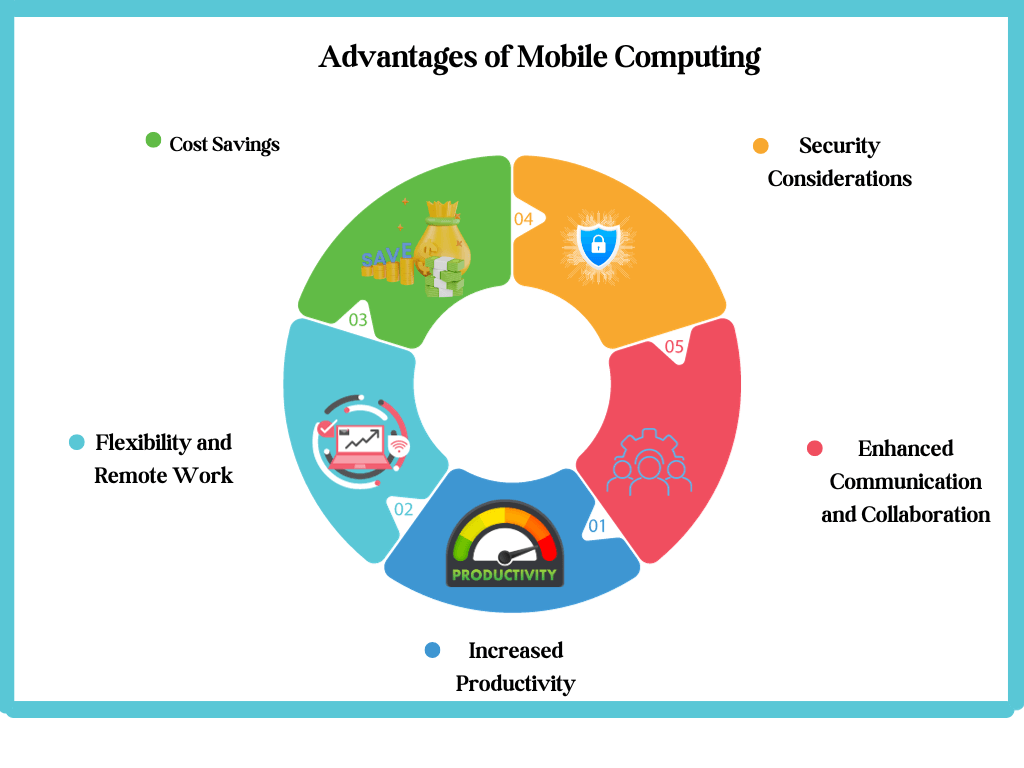Advantages and Disadvantages of cloud storage: As technology advances, more and more businesses and individuals are turning to cloud storage as a way to store and manage their data. Cloud storage offers many advantages, such as flexibility, accessibility, cost-effectiveness, and automatic backup and recovery.
However, there are also some drawbacks, including security concerns, dependence on internet connection, limited control over data, and potential for data loss or downtime.
In this article, I will analyze the benefits and drawbacks of cloud storage and provide some best practices for using it.
Introduction to Cloud Storage
Cloud storage is a service that allows users to store and access data online, rather than on a physical device or server. It is typically offered by third-party providers who manage the infrastructure and security of the data. There are several benefits to using cloud storage, including:
Advantages and Disadvantages of cloud storage –
Advantages of Cloud Storage
In addition to the benefits outlined above, there are several other advantages to using cloud storage:
1. Collaboration
Cloud storage allows users to easily collaborate on documents and projects, regardless of their location. This is particularly useful for businesses with remote workers or multiple locations.
2. Easy Access
Cloud storage allows users to access their data from any device with an internet connection. This means that users can easily access their data from their smartphone, tablet, or laptop.
3. Automatic Updates
Cloud storage providers typically offer automatic updates to their software and infrastructure. This means that users don’t have to worry about manually updating their software, and can benefit from the latest features and security updates.
4. Scalability
Cloud storage allows users to easily scale their storage needs up or down, depending on their requirements. This is particularly useful for businesses that have fluctuating storage needs, as they can add or remove storage without having to invest in additional hardware.
5. Automatic Backup and Recovery
Cloud storage providers typically offer automatic backup and recovery services. This means that users don’t have to worry about manually backing up their data, and can quickly recover it in the event of a disaster.
Disadvantages of Cloud Storage
While there are many benefits to using cloud storage, there are also some drawbacks:
1. Security Concerns
One of the main concerns with cloud storage is security. Users are entrusting their data to a third-party provider, which can be a cause for concern. There have been several high-profile data breaches in recent years, which have raised concerns about the security of cloud storage.
2. Dependence on Internet Connection
Cloud storage requires an internet connection in order to access data. This means that if there is a problem with the internet connection, users may not be able to access their data. This can be a particular concern for businesses that rely heavily on their data.
3. Limited Control over Data
Cloud storage providers typically have control over the infrastructure and security of the data. This means that users have limited control over their data, and may not be able to customize their storage environment to meet their specific needs.
4. Potential for Data Loss or Downtime
Cloud storage providers typically offer automatic backup and recovery services. However, there is still a risk of data loss or downtime, particularly in the event of a disaster or technical issue.
Popular Cloud Storage Providers
There are many cloud storage providers available, each with their own strengths and weaknesses. Some of the most popular cloud storage providers include:
Dropbox
Dropbox is a popular cloud storage provider that offers easy-to-use file sharing and collaboration tools. It is particularly popular with small businesses and individuals.
Google Drive
Google Drive is a cloud storage solution offered by Google. It is integrated with other Google services, such as Gmail and Google Docs, making it a popular choice for businesses and individuals who use these services.
Microsoft OneDrive
Microsoft OneDrive is a cloud storage solution offered by Microsoft. It is integrated with other Microsoft services, such as Office 365, making it a popular choice for businesses and individuals who use these services.
Best Practices for Using Cloud Storage
In order to ensure the security and reliability of cloud storage, there are several best practices that users should follow:
Password Protection and Encryption
Users should ensure that their cloud storage account is password protected and encrypted. This will help to prevent unauthorized access to their data.
Regular Backups
Users should regularly back up their data to a separate location, such as an external hard drive. This will help to ensure that their data is not lost in the event of a disaster or technical issue.
Use of Multi-Factor Authentication
Users should consider using multi-factor authentication to add an extra layer of security to their cloud storage account. This can include using a password and a code sent to their smartphone or email address.
Conclusion: Is Cloud Storage Right for You?
Cloud storage offers many benefits, including flexibility, accessibility, cost-effectiveness, and automatic backup and recovery. However, there are also some drawbacks, including security concerns, dependence on internet connection, limited control over data, and potential for data loss or downtime.
Before deciding whether cloud storage is right for you, it is important to carefully consider your storage needs, security requirements, and budget. By following best practices for using cloud storage, you can help to ensure the security and reliability of your data.
So that’s all about “Advantages and Disadvantages of cloud storage, Advantages of Cloud Storage, Disadvantages of Cloud Storage, Popular Cloud Storage Providers, Best Practices for Using Cloud Storage”.